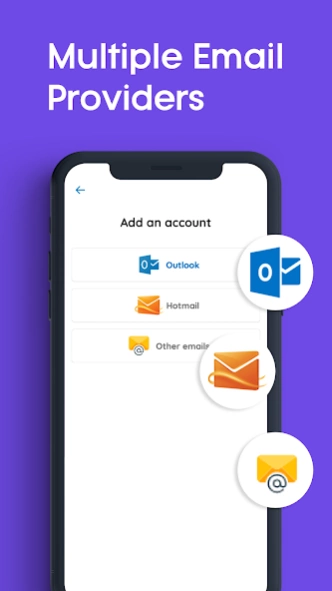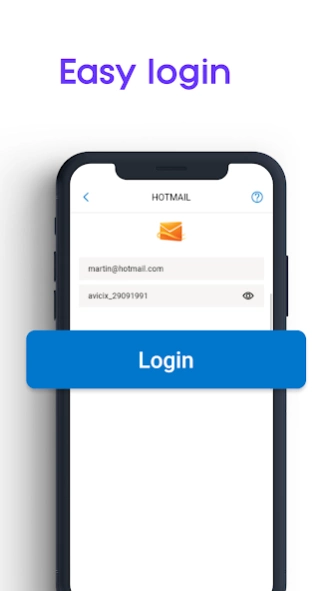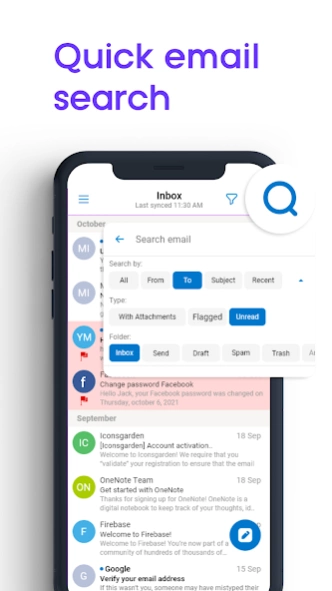Email for Hotmail & Outlook 3.7.1
Free Version
Publisher Description
Email for Hotmail & Outlook - Quickly Check Mail from All Email accounts including Hotmail and Outlook.
Email for Hotmail & Outlook is the simplified, customizable inbox email app that allows you to manage unlimited email accounts and easily follow up after calls! Get emails faster, block spam and add emails to your contact book and more advanced features.
Features of Email for Hotmail & Outlook :
- Support of multiple providers - Outlook, Hotmail, or any type of email accounts without limit.
- Full synchronization. It doesn't matter if you use other mobile device to read, flag, or move your email. All your changes will be saved on the server and synchronized between devices.
- Call features that allow you add, follow up schedule calendar dates during and after calls.
- Easily edit file attachments during email manipulation, send multiple attachments in all your mails
- You only need to sign in to Hotmail or Outlook or any other email with a password - sign in once and use forever.
- Mail caching. Your mail is stored in your phone's memory and will be available offline.
- Smartest custom push new emails arrive notifications for each individual email account.
- Easily switch between email accounts of different types of email without having to sign out Hotmail, outlook or any mail.
- All Your Email Inboxes The Way You Want - Organize your mailbox by flagging, moving to spam or deleting your messages.
- Convenient search by Date, Recipient, Subject, in Unread, Flagged messages or Attachments to help you find emails faster.
- Change languages : Easily switch to the outlook and hotmail app interface into another language..
If you encounter any problems, please send us an email and we will try our best to help you in a timely manner.
About Email for Hotmail & Outlook
Email for Hotmail & Outlook is a free app for Android published in the Telephony list of apps, part of Communications.
The company that develops Email for Hotmail & Outlook is Amobear Application - Diavostar PTE. LTD. The latest version released by its developer is 3.7.1.
To install Email for Hotmail & Outlook on your Android device, just click the green Continue To App button above to start the installation process. The app is listed on our website since 2024-03-26 and was downloaded 1 times. We have already checked if the download link is safe, however for your own protection we recommend that you scan the downloaded app with your antivirus. Your antivirus may detect the Email for Hotmail & Outlook as malware as malware if the download link to com.diavostar.email is broken.
How to install Email for Hotmail & Outlook on your Android device:
- Click on the Continue To App button on our website. This will redirect you to Google Play.
- Once the Email for Hotmail & Outlook is shown in the Google Play listing of your Android device, you can start its download and installation. Tap on the Install button located below the search bar and to the right of the app icon.
- A pop-up window with the permissions required by Email for Hotmail & Outlook will be shown. Click on Accept to continue the process.
- Email for Hotmail & Outlook will be downloaded onto your device, displaying a progress. Once the download completes, the installation will start and you'll get a notification after the installation is finished.